All materials are copyright Bigsnit Media Consulting Inc.
Unless noted, they are not to be copied, republished, or distributed without permission. Contact info@bigsnit.com if you have any questions.
Live Stream Workshop for BCAAC, Oct 15, 2020.
Presentation Deck
A list of some resources.
Resources
Addendum, from Questions in the Q&A:
DaVinci Resolve is the video editing software I mentioned in the Q&A
The Logitech webcam I used is the C920 HD. There are a few variations on this model depending on what features you want/need.
The main camera I use for presentations and other Zoom meetings is a Black Magic Design Micro Studio camera. I use Nikon lenses on these cameras via a Metabones adapter. This allows me to share my Nikon glass between my still camera and some of my video cameras.
VLC is the free video player software I mentioned, allowing you to load up video clips in a playlist so that you can play them out during your event. It’s also just a really good video player that handles almost any type of video (and audio) file.
I use Fiilex led lights, but also really like the IceLight for single light situations (it’s what I had on during the presentation).
These collapsible backdrops are great, order one with the stand and you’re good to go. The hardest part is figuring out how to fold it up afterwards.
The shotgun mic I use at my desk is a Sennheiser short shotgun (ME36) .
For lavalier (lapel) mics I prefer Tram or Countryman mics. I use Lectrosonic wireless transmitters/receivers, but these are very expensive. (You can also use these mics wired with the right adapter).
The hard drives I mentioned for storing video files while in the field are Rugged by LaCie.
You are welcome to republish the infographics below:
Infographic:
What Could Possibly Go Wrong
Infographic:
7 Ways to Improve Your Live Stream