All materials are copyright Bigsnit Media Consulting Inc.
Unless noted, they are not to be copied, republished, or distributed without permission.
Contact info@bigsnit.com if you have any questions.
Online Performance Events (Streamed Events) Presentation Deck April 24, 2021
English version
Version française
A downloadable list (PDF) of some resources.
Resources
You might also want to visit this page with resources for podcasters, there’s a lot of cross over
Audio connections to improve quality:
The defacto industry standard for voice-overs and music: Source-Connect
Check out their free version for one-to-one connections
ChoralNet article on the challenges of audio over the internet
Remote Recording (Double Enders):
Iris (was Ringr)
Cleanfeed
RiversideFM
Squadcast
Zencastr
Zoom
Source-Connect Now (a free version of industry standard Source-Connect – uses Chrome browser)
How to: Recording separate audio tracks on Zoom
Multi-source “jamming” software:
Jamulas
See this Case study of a choir using Jamulas, or this one
JamKazam
Cameras, lights, etc
The Logitech webcam I used is the C920 HD. There are a few variations on this model depending on what features you want/need. All webcams work in ‘auto’ mode, that is the camera automatically adjusts to the lighting. However, this isn’t always optimal, so make sure whichever camera you buy allows you to manually control settings – particularly exposure and temperature. These setting are typically accessed via additional software. Most Logitech cameras work with their aptly named Camera Settings software, so download and install it.
The main camera I use for presentations and other Zoom meetings is a Black Magic Design Micro Studio camera. I use Nikon lenses on these cameras via a Metabones adapter. This allows me to share my Nikon glass between my still camera and some of my video cameras.
DaVinci Resolve video editing software – this is pro level video editing for free. You’ll want to do the tutorials as the software is complex.
VLC is the free video player software, allowing you to load up video clips in a playlist so that you can play them out during your event. It’s also just a really good video player that handles almost any type of video (and audio) file.
I use Fiilex led lights, but also really like the IceLight for single light situations (it’s what I had on during the presentation).
A couple of articles on selecting lights:
From Biteable.com
From PremiumBeat.com
These collapsable backdrops are great, order one with the stand and you’re good to go. The hardest part is figuring out how to fold it up afterwards.
Microphones
There are so many options and it really depends on the type of production. You really get what you pay for with microphones. Remember to check to see what pattern the mic has.
My current favourite USB mic is the Audio-Technica AT2020USB+ this is an outstanding mic for the price. (around 220.00 CAD).
How to: Setting up your microphone (Audio-Technica AT 2020 microphone)
Blue makes a range of USB mics (Yeti and variants) that are a favourite of podcasters.
One list of mics recommended for recording choirs – every sound engineer will have a slightly different take on this depending on the situation.
The shotgun mic I use at my desk is a Sennheiser short shotgun (ME36) .
For lavalier (lapel) mics I prefer Tram or Countryman mics. I use Lectrosonic wireless transmitters/receivers, but these are very expensive. (You can also use these mics wired with the right adapter).
If you need something robust and able to withstand almost any abuse, the EV 635a is what you want. This is the ‘man on the street’ interview mic used the world over. As a reporter this is the mic is used to file every story for 10 years.
If you are going to do a lot of voice work the Neumann TLM 103 is a big investment but will make you sound amazing.
Headphones:
Sony MDR – 7506 $130.00
Audio-Technica ATH-M50x $219.00
If your looking for in-ear headphones, I highly recommend ThinkSound IN20
Check out the Headphone Bar
Other articles
Vistek is an AV retailer, here’s their recent blog post about live streaming gear they sell
Portable hard drives:
The hard drives for storing video files while in the field are Rugged by LaCie.
You are welcome to republish the infographics below:
Infographic:
What Could Possibly Go Wrong
Infographic:
7 Ways to Improve Your Live Stream